Hey Everyone! This Page is About Club Penguin Tutorials, It’s means that Definitions of the Penguin, Games, Places And More.. This Page’s a Help for you when are New or you Want to know Something, This is a Full Complete Guide, Here are they:
Your Player Card: Your Player Card is the Key to Customizing your Penguin! To view your player card, click your penguin or choose the Star or the Member Ship Badge Icon on your Tool Bar. Use the Scroll Bar, On the Right Side to Scroll through all your Items. If you want a Fast Search about an Item,Click on All Items, This mans that you are on All Items Category, Click the tab on the bottom of your Inventory. Then Select the Category to view Items. You can see your coin Balance at the bottom of Your Player Card, Which tells you how much Coins you have to spend. There are lots of ways to Customize your Penguin.. You can choose Different Colors, Flags, Backgrounds , Collect able Pins, Clothes, Widgets and Accessories. Then Choose an Item from your Inventory and Click the Item to put it on Your Penguin. If you want to Remove the Item, Click the Item that you want to Remove it on your Penguin to put it back in your Inventory
Buy Items: Adding to your inventory is a lot of Fun! You have to Earn Coins by Playing Club Penguin Games, The Game’s all over Club Penguin Island, To earn Virtual Coins and Purchase Your Favorite Items. You can buy Items from The Penguin Style Catalog in the Gift Shop and the Snow and Sport Catalog in the Sport Shop are packed with cool Clothes and Accessories to buy. Everyone can buy Colors and Backgrounds. To purchase clothing Items and Accessories, you have to be a member. And When Rockhopper is docked in Club Penguin Island, He sells Rockhopper’s Rare Items on his Ship. He arrives approximately every Two Months. To make a purchase, open a Catalog, Find the Item you want and click Buy to buy the Item. The item will be added to Your Player Card Inventory
Catalogs: Catalogs are Updated at Different Times. The Penguin Style Catalog is Updated every Month. Some old Items will removed from the Catalog for a time and Re-Released in a later Catalog. Some items are Hidden in the Catalog. To find them, use your Mouse and watch for Mouse Pointer to Change. Click on it to see the Hidden Item. Or you see my Posts to Find the Secrets Catalog’s When they Realised
Limited Edition Items: Limited edition items are released whenever a catalog is updated. If the current catalog does not have an item from a previous catalog, it was a limited edition item and may return at a later date. Catalogs are updated at different times. The best way to find out when a new one is coming out is to read the Upcoming Events in the newspaper
Games: It’s a Mini Games that you can Play them in Club Penguin to Earn you Coins.. There’s Two Kinds of Games, The Multi Player And The Single Player.. Here’s Club Penguin Games
Find Four: In the Ski Lodge and the Lodge Attic you can play this Game with a Friend. To win, Stack Four Pieces in a Row Diagonally, Vertically, or Straight Across. Alternate turns with your opponent
Hockey: This Team Sport is located at the Super Rink by the Snow Forts. The puck is moved around the Ice when the First Player to reach the puck, Moves in the direction they want the puck to go. Ice Hockey is a great way to have Fun with friends, No Coins are Awarded in this Game.. But you will have alot of Fun
Mancala: Play this Game with a friend when you go to the Book Room located above the Coffee Shop. Alternate turns with your opponent, The game ends when a player has no more Stones in his Side of the Board. The player with the Greatest Number of Stones in his Mancala is the Winner. Click on the Mancala Poster, At the back of the Book Room to read more Instructions on How to Play the Mancala
Sled Racing: This Multi Player Game is one of Club Penguin’s most Popular Pastimes. Join a race when you go to the Ski Hill. Choose a run, The race begins when each Sled seat is Filled. Use your arrow Keys to move your Sled and Avoid Obstacles
Treasure Hunt:This Game is Only available when Rockhopper’s Ship is docked in Club Penguin.. Go Treasure Hunting with a f]Friend in Rockhopper’s Ship.. The Migrator, When the Pirate Docks in Club Penguin. Go to the Captain’s Quarters.. located below deck, And Click on a pile of Buried Treasure. Work with a friend, Taking turns clicking Rows and Columns, and Uncover Treasure such as Coins, Rubies, and even a few Rare Emeralds. The more you work together, The more Coins you will Earn! When you finish, The earnings are Shared Equally between you and your Friend
Astro Barrier: This Arcade Game is in the Lounge above the Night Club. Use Arrow and Spacebar Keys to Shoot Moving Targets. There are over 30 Levels. Coins are awarded for points earned
Hydro Hopper: Go to the Speedboat at the Dock to go for a Ride. Tubing behind a boat is always fun but watch out for debris in the Water. Use your Mouse to Navigate
Bean Counters: Go to the Coffee Shop and Click the Bag of Coffee with the word Java written on it to Play. Earn Coins for Catching and Stacking Bags of Coffee as they fly out of the Delivery Truck. There are five delivery trucks unload them all and earn Bonus Coins. Read the instructions before playing for more information
Cart Surfer: Located in the Mine at the Underground, In Cart Surfer you will speed along a mine track in a cart. Earn points for tricks, Use Keyboard Arrows and Spacebar to Discover trick Combinations. Cart Surfer is a Single Player game. It’s great to play when you want to earn a lot of Coins in a short amount of Time
Catchin’ Waves: Want to go surfing? Head to the Cove and click on the Surf Hut. Choose a Surf mode: Surf Lesson, Freestyle, Competition, or Survival mode. Earn points for tricks and jumps. For a different surfing experience, surfboard upgrades are available for members in the Sport Shop Catalog. Upgraded surfboards are added to your inventory after purchase
Ice Fishing: Go out the back Door of the Ski Lodge located in the Ski Village. Drop your line in the Water and when you catch a Fish, Pull it above the Hole and Click. Every fish caught equals One Coin. If you catch the Big Fish, You’ll earn Bonus Coins. Use your Mouse move your line above and below the water
Jet Pack Adventure: Strap on a Jet Pack and fly when you go to the Beacon located at the Lighthouse. Collect Coins as you fly and watch out for Obstacles. Use your Mouse to Navigate through each Level. Look for Extra Fuel cans and jet packs.. You need them to complete the Game
Pizzatron 3000: Go to the Pizza Parlor and click on the Beaded Doorway to become a Pizza Chef! Use your Mouse to Drag and Drop the toppings that show up on the Order Screen. Get paid Coins for Every Correct Pizza you make
Puffle Roundup: Help round up Puffles, Club Penguin’s favorite pets when you play this Game. Click on the Employees Only door in the Pet Shop and use your Mouse to Herd Puffles into the fenced Area. Around ends when all the Puffles are herded into the pen or have run away. Coins are awarded based on the number of Puffles you catch in the Shortest Amount of Time
Aqua Grabber: Go to the Iceberg and hop into the Aqua Grabber to explore the Ocean Depths. Use your Arrow Keys to Move and your Spacebar to grab things with the Sub’s Claw. You’ll earn coins for everything you’re able to bring back to the Surface
Paint By Letters: Located in the Book Room, These Special Books get you in on the Story. Type along with the words and Make choices on what you want to See Next to help bring them to life. Every page has a surprise in Store
DJ3K Game: Want to make some Noise? Go to the Night Club and be a DJ. Click the Speakers on the Left Side of the Screen to get Started. Use your Mouse to click on the Equipment and Create some Music. It’s a great way to hone your DJ skills. Get paid Coins for the amount of Time you Spend Making Music
Card Jitsu: At The Dojo, Players are given a deck of Cards by the Sensei. Every turn, Players choose one Card from their Hand. Players then Compare Symbols: Fire Melts Snow, Water Extinguishes Fire, and Snow Freezes Water
Dance Contest: Penguins looking to Boogie can Waddle over to the Night Club and bust Some Moves in the Dance Contest. Just Listen to the beat and Press the Arrow Keys when they line up with the Arrows on the Top of Your Screen. And you can Play the Dance Contest with Multiplayer, It’s Only For Members only! There’s a Multiplayer Mode where Penguins can use their Dance Skills to show who’s got the Best Moves
Walk Around: Club Penguin is connected by a series of pathways. To move from one location to another, use your mouse and click the area you want to move to. There is a lot to explore. Click on Doors, Stairs, Signs and Paths to discover where they lead
Map: The map is another way to move from one room to another. It is located on the bottom left corner of your screen. When you open the map, Click an icon to visit that place. There are few places in Club Penguin that are only accessed by the map
Design and Decorate: Every penguin has an igloo to call home. Click the home icon on your player card to go to your igloo! Members can give their igloo its own unique look. Design and decorate with furniture and new igloo styles. Click the measuring tape icon on the right of the screen to edit your igloo and get started! The Better Igloos catalog is updated every two months. The catalogs are located on the right side of your igloo screen. When you buy furniture it is placed in the storage box at the top right side of the screen! To decorate, click the storage box, choose one item at a time and place it in your igloo. Click and drag items to move them around and use the arrow keys to rotate them. Choose an item and drag it outside the igloo frame to remove it and place it back in storage! Turn on some tunes with the stereo or jukebox. When you place it in your igloo, click the cassette tape on the upper right and choose the music you want! Click the floppy disk icon to exit edit mode. You must do this to leave your igloo, waddle around or to save your changes
Visitors Welcome: Penguins love to have parties and igloos are popular places to have them. Once you’ve decorated and want to have some penguins over for a visit, open it on the map. Click the lock icon on the right side of the screen and your igloo will show up on the map so other players can join the fun at your place. Close your igloo by clicking the lock icon. Penguins are known for their creative decorating—to check out other igloos, open your map and click the big white igloo. Choose a name from the list to make a visit. Your buddy list is another way to visit friends’ igloos—even when they’re offline
Penguin Coins: Play games to earn coins in Club Penguin. Use coins to purchase virtual items such as clothes, furniture, puffles and more. Coins are removed from the inventory when items are purchased. Real money cannot be used to purchase coins, nor can coins be transferred from one account to another account
Newspaper: The Club Penguin Times is the best way to find out what’s happening around the island. It is published every Thursday.
Make a submission: To submit a poem, riddle, joke, or comic, open the paper, go to page D1 and follow the instructions.
Archived issues: Read old issues of the newspaper in the Boiler Room. Click the filing cabinet drawer or the cabinet icon in the bottom right hand corner of your screen to find the last six issues.
Captain Rockhopper: Rockhopper is an adventuring penguin. He sails the seas in his ship, the Migrator, in search of treasure and adventure. He returns to Club Penguin approximately every two months with items to sell. When he’s in Club Penguin, his ship is docked at the Beach, next to the Lighthouse. You can board the ship and visit the Main Deck and the Hold. Find out more about Rockhopper by reading his journal. It is located in the Book Room
Aunt Arctic: Aunt Arctic is the weekly advice columnist and chief editor for the Club Penguin Times. Every week she answers two questions sent to her by penguins from around the island. She first started writing for the newspaper in May, 2006. She loves to receive questions. She receives a lot of mail and does not have time to respond personally to questions. Read her column each week to see if she answers your question
Gary the Gadget Guy: Among other things, Gary is Club Penguin’s resident inventor. He’s built plenty of the things that penguins all over the island enjoy, including: the clock tower at the Snow Forts, the Pizzatron 3000, jet packs in Jet Pack Adventure, and the AC 3000 cooling system
Cadence: Cadence, also known as “DJ K-Dance”, is a popular purple-haired musician, DJ and dancer. Always down for a dance off, you’ll usually find her at the Night Club mixing music for the Dance Contest game. She made a big splash when she threw the Dance-a-thon Party for members in January of 2009, and showed up to ‘chill’ in person
Penguin Band: With G Billy on drums or flute, Petey K on piano or accordian, Stompin’ Bob on bass and Franky on guitar, the members of Penguin Band make quite a team. Whenever they play on the island, they attract crowds of fans and inspire many a penguin to pick up an instrument and start their own bands
Sensei: The Sensei is a wise penguin who lives in the Dojo and instructs penguins on the way of the ninja. Very little is known about the mysterious character, but he is said to enjoy the arts and green tea, and can turn invisible whenever he wants to
Secret Agents: Players who are at least 30 days old can apply to become a Secret Agent. This is a big responsibility an important part of your job is to help keep Club Penguin safe. To apply, click on the “M” located at the top right corner of your screen. Click “Become a Secret Agent” and take the quiz. If you are accepted into the Penguin Secret Agency (PSA) you will receive a spy phone on your player card. Use it to learn more about the PSA and being an agent. From time to time, you will be asked to go on a special mission. Missions require agents to solve problems using their knowledge of Club Penguin and an array of spy gear. Missions are assigned in the HQ. Click the Top Secret console to get started
Tours: New penguins are encouraged to take a tour of the island with an official Tour Guide. It is a great way to learn about the island and get to know your way around. To take a tour, go to the Tour Booth located in the Ski Village and look for penguins wearing the Tour Guide hat. Ask for a tour and follow the guide’s lead
Become A Tour Guide: Being a Tour Guide is a fun job! You get to show newcomers around the island. To apply, go to the Tour Booth in the Ski Village and take the quiz. You must be at least 45 days old, have a great attitude and want to help others. Once you are accepted, read the Tour Guide manual to learn how to give a good tour and design a route
Secrets: Club Penguin is full of secrets! To discover them, explore the island and click on items to find unique animations and fun surprises. Remember to check every catalog, the map and the newspaper for more secrets
Collectible Pins: Every two weeks a pin is hidden in Club Penguin. Search for one by yourself or with friends. Look for a small icon click it to add it to your inventory and display it on your player card
Become A Member: While anyone can play Club Penguin for free, members have access to special features in Club Penguin
Edit Your Account: To change passwords, chat mode or cancel a recurring membership, or while you are logged into Club Penguin, click the “?” icon on your player card menu. This links to the manage account section of the website. A parent account is required to change a password, or chat mode
Puffles: Puffles are small, furry creatures with big personalities. They’re fun to take care of and make great pets for penguins. There are eight types of puffles – each color has a different personality. Some puffles are outgoing and adventurous, while others are more cautious and quiet. Puffles are happy and healthy when they’re given good care. They love to play, eat, sleep, bathe and walk. It is every pet owner’s job to care for their puffles in each of these ways choose the icons on the player card to do this. Click the puffle to view the player card and to see how healthy it is. Puffles run away when they are not cared for. For every hour you spend on Club Penguin, be sure to check in on them at least once. When you log off Club Penguin, your puffles will not get tired or hungry – they will be waiting for you the next time you log on. Everyone can adopt Two puffles, Red or Blue. Members can adopt up to 16 puffles in 8 different colors
Chat: You can chat with friends using the predetermined phrase menu or you can type your own messages. To use the predetermined phrases, click the speech bubble icon on the far left of your screen menu. To type messages you must be set to Standard Safe Chat. Click your mouse inside the chat bar at the bottom, middle of your screen, use your keyboard to type phrases and then hit enter
Penguin Mail: Use Penguin Mail to send postcards to penguins. To access your inbox, simply click the envelope icon at the top left of your screen. You can do everything from your inbox, including: Send a new postcard, View postcards, Save postcards you’ve received, Send mail to buddies.. Even when they’re not online! To send a postcard, open the postcard catalog, select a buddy and the postcard you want to send. Preview the postcard and then click yes to send. Postcards cost 10 coins to send
Emotes: Emotes are a great way to communicate with other penguins. Emotes are small icons that display a thought or emotion. Find a list of common emotes when you click the smiley face icon second from the left on your tool bar
Quick Keys: You can display emotes and do actions using keyboard shortcuts. Below is a list of quick keys. Try them out next time you log in to play Club Penguin! Here’s Some quick keys are:

Actions: Your penguin can do several different actions. Click the sitting penguin icon on your tool bar. It is the third icon from the left. Choose an action and watch your penguin. You can sit, dance and wave. To throw a snowball, click the snowball icon on your tool bar and click the area you want to throw it
The Club Penguin Rules: Staying safe online is very important. Following the Club Penguin Rules is one way everyone can help keep Club Penguin safe. Anyone found breaking any of these rules will be banned from 24 hours to forever depending on the offense. Member accounts will not be reimbursed for time lost during a ban
How A Penguin Is Banned: Automatic bans occur when an account is found using inappropriate language currently flagged by our security functions. These bans take effect immediately. Bans assigned by a moderator can be applied at any time when accounts are found breaking the Club Penguin Rules: A penguin is reported either by a player or a moderator for breaking the Club Penguin Rules. A record of all conversation, including filtered messages, taking place when the report was initiated is sent to Club Penguin moderators. And Moderators review the conversation and will ban accounts found breaking the Club Penguin Rules. Accounts are banned for 24 hours, 72 hours or forever depending on the offense
Ultimate Safe Chat: Players with accounts set to Ultimate Safe Chat mode can communicate using the predefined menu of phrases, emotes, actions and greeting cards. They cannot type their own messages. These players can only see other Ultimate Safe Chat messages. There are dedicated Ultimate Safe Chat servers in Club Penguin. To choose one of these servers, look for the speech bubble icon when selecting a server
Standard Safe Chat: Standard Safe Chat allows players to type their own messages. Every message goes through a sophisticated filter which blocks inappropriate words and phrases before it can be viewed by other players. Although the filter is continuously updated, comments that could be offensive to some players may occasionally get through. To further protect the security of Standard Safe Chat participants, moderators monitor what’s going on and receive player reports of misconduct
And that’s all for the Club Penguin Tutorials! All of this Tutorials is Copyright to Club Penguin! Hope you get Help with this Turorials! And that’s all for Now.. Waddle on!



 <
<







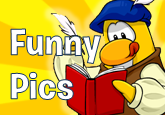










 Do you want to Contact me? Feel free to Contact me And Tell me if you Need anything, Just click the Link and Fill the Spaces with your Informations..
Do you want to Contact me? Feel free to Contact me And Tell me if you Need anything, Just click the Link and Fill the Spaces with your Informations.. 


not very helpful